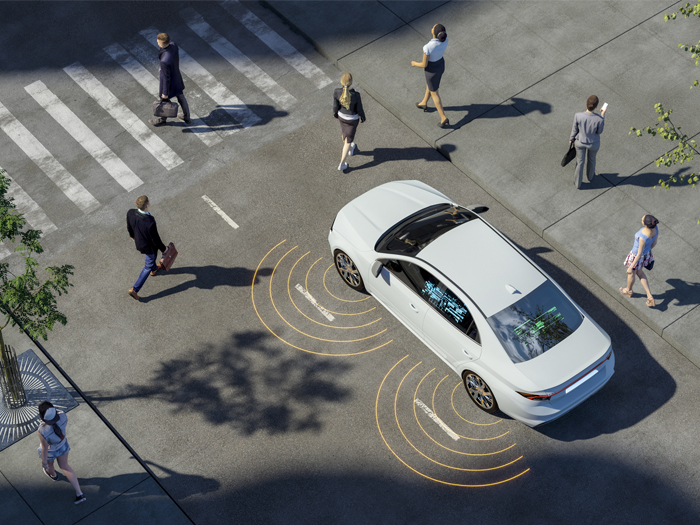No Office Chair, No Problem: Ergonomic Tips Employees Will Actually Use

There’s no shortage of articles, videos and other resources offering advice on how to best work from home right now. Articles on everything from how to be more productive working from home to how to improve your ergonomics at home.
A lot of these articles, however, offer tips that many people either can’t or won’t follow.
Let’s face it, a fair portion of the current remote workforce isn’t even getting out of their pajamas during work hours, and unable to afford better desk chairs, employees may be stuck using a cheap chair, a kitchen stool or even their couch as a workstation.
Simply providing proper equipment for employees will only go so far. Even people with ergonomically sound office equipment in their home workspace may choose to work on their couches instead because it seems more comfortable. In actuality, the slouching many people do while they sit on the sofa can lead to injury.
To help encourage people to work in a neutral position and maintain good ergonomic practices while telecommuting, ErgoArts ergonomist Serafine Lilien has been making videos to teach others how to improve their ergonomics using common household items.
“Everybody’s got towels, everybody’s got pillows,” she said. “You’ve got to give people something that’s going to be easy to do. These little things can make a huge difference in how somebody feels at the end of the day and in someones general overall health.”
From how to adjust a cheap office chair to turning your couch into a remote workstation, here are Lilien’s tips for improving your ergonomics while working from home.
Adjusting a Cheap Office Chair for Better Ergonomics
If a remote employee doesn’t have a proper office chair and needs a temporary solution while awaiting a permanent fix, some simple adjustments can make a cheap chair more ergonomic.
If a worker’s fixed-height personal desk is too high to allow their feet to rest comfortably on the floor, a stack of books could help, according to Lilien. She also recommends adjusting a chair’s backrest or modifying it with towels to help employees work in a neutral position.
Working on a Kitchen Chair
Common items can be used to make even working at a kitchen chair more ergonomically sound.
Pillows or cushions can be used to raise the seat of a chair so that a worker’s hips are higher than their knees.
Again, towels can be used to adjust the backrest of a chair to prevent workers from leaning too far forwards or backwards while they work.
Turning Your Couch into a Remote Workstation
This fix takes a bit more effort, so Lilien made two videos on the topic.
To turn your couch into a remote workstation, pillows are key. They can be used to support a workers’ back and to prop up a laptop or other technologies so that they don’t have to crane their necks down so far to look at them. Towels can also be used as supports.
You can watch part two of Lilien’s tips for working from a couch on the ErgoArts Youtube channel.
The One Ergonomics Adjustment Every Employee Should Make
If employees do just one thing to improve their ergonomics and body positioning throughout the day, Lilien recommends that it be getting up and taking a short walk once every half hour.
Taking breaks can be beneficial for a lot of reasons. It gives the body time to stretch and move around; it gives your wrists a break from typing; and it allows your eyes to rest from staring at a computer screen.
If managers, supervisors and other members of the leadership team don’t make it clear that using proper ergonomics is important, many employees won’t do it unless they’re experiencing pain. Think of it as trickle down ergonomics.
“People get so focused on their tasks that they forget that they have something from the neck down,” Lilien said.
“I always tell people, you know, use your phone. Have it beep at you and when it beeps respect the beep and get out of your chair and move around just for one or two minutes. Do this every 30 minutes.”
Even if you’re not feeling pain, it can be beneficial to get up and take a break. While adjusting your ergonomics can help to reduce pain, it’s best used as a preventative measure.
“Ergonomics is like taking vitamins,” she said. “You do it to prevent yourself from getting injured or getting sick. You want to keep yourself healthy.”
How Employers Can Help
Getting employees to use proper ergonomic practices has to start at the top of the company.
If managers, supervisors and other members of the leadership team don’t make it clear that using proper ergonomics is important, many employees won’t do it unless they’re experiencing pain. Think of it as trickle down ergonomics.
“The management has to make it a priority to keep their employees healthy,” Lilien said. “It needs to come from the top down.”
If employees have trouble remembering to take breaks or keep up good ergonomic practices and postures, managers can remind them during weekly company meetings or through using computer software that reminds employees to take regular breaks.
The best motivation to maintain ergonomics, may be the coronavirus itself, however, Lilien said: “You need to do your job and maintain your health at the same time,” she said. “There’s just so much change going on in the world, so much uncertainty going on in the world. Why would you want to increase your aches and pains in a time when you’re under a lot of stress to begin with?” &