4 Causes of Zoom Fatigue and How To Address Them

Since Risk & Insurance® started working from home in March, I’ve fallen into a bit of a routine.
Our weekly meetings to assign and plan content have moved to phone calls, video conferences and emails. I schedule phone and email interviews with sources. Office banter has turned from shouting over the cubicles to messaging over Slack.
Compared to previous pandemics, we’re relatively well connected even as we social distance. Cell phones and FaceTime have put everyone we know in our pockets. Slack and Zoom have made it possible to work remotely and still feel connected to co-workers. Technology is the future of work, and COVID-19 has only accelerated the rate at which we’ve adopted it.
Gone are the days of in-person meetings. We’re now all virtual meetings, all the time. For some, it’s making them feel increasingly drained by the end of the day.
Enter Zoom fatigue, a condition that is draining workers’ energy, straining their eyes and making them less productive, according to reporting from Fast Company and the BBC.
4 Causes of Zoom Fatigue and How to Address Them
1) Eye strain: Eye strain is the most obvious culprit of Zoom drain. Most people know (or at least remember being told at some point) that staring at a screen for too long can strain their eyes.
When staring at screens, people blink half as often as they do during face-to-face interaction, according to Fast Company’s reporting. All of that extra eyes-on time can dry them out and leave a person feeling more tired.
In order to reduce eye strain, experts at Boston University recommend following the 20/20/20 rule to allow your eyes to rest properly. Under this rule, you should work for 20 minutes, then stare at an object at least 20 feet away for at least 20 seconds. This will allow your eyes to get needed rest and reduce feelings of screen fatigue.
2) Visual overload: During an in-person meeting, you don’t stare at every single person in the room. You only look at the speaker, or occasionally, the PowerPoint they’re presenting. During a Zoom, meeting, however, you look at every single person.
This creates visual overload, Fast Company said, because when you look at a screen, whether it be a cellphone, computer or TV, your mind is used to processing things as a whole. Video conferences don’t give that same feeling, because they’re many different, sometimes contradictory, parts.
Everyone is also watching you, which also amps the confusion. When you watch TV or scroll through Twitter, your devices don’t look back at you.
“[It] is like you’re watching television and television is watching you,” Gianpiero Petriglieri, an associate professor at Insead, who explores sustainable learning and development in the workplace, told the BBC.
To reduce visual overload, Fast Company suggests switching your Zoom settings from gallery mode to speaker mode. That way, you’ll be looking at fewer faces and it’ll feel more like an actual meeting.
3) Employee Anxiety: Think about your last Zoom meeting. Did you move freely, shifting positions as you would have in an office chair? Or did you stare intently forward, trying to make sure you looked focused and that your head stayed centered in the frame?
Odds are it was probably the latter option. Experts say people are overly anxious about seeming presentable and engaged over Zoom due to the difficulty people have reading body language through video conferencing tools.
“When you’re on a video conference, you know everybody’s looking at you; you are on stage, so there comes the social pressure and feeling like you need to perform. Being performative is nerve-wracking and more stressful,” Marissa Shuffler, an associate professor at Clemson University, who studies workplace wellbeing and teamwork effectiveness, told the BBC.
“There’s also that heightened sense of ‘I need to be performing at my top level’ … Some of us are kind of over-performing to secure our jobs.”
When it comes to reducing anxiety, the best thing you can do for your employees is to just allow them to turn the camera off, experts say.
4) No break days: For some, COVID-19 means that packed days of in-person meetings have turned virtual, and therefore, they can run minute to minute, making packed days feel more draining than ever.
With in-person meetings, there have to be breaks built in between. People need time to walk from room to room. They could use that time to run to the bathroom, eat a snack or just take a mental break.
Zoom meetings, however, can allow people to schedule themselves literally back-to-back-to-back, leaving no time for mental and physical breaks.
This cause of Zoom fatigue has an easy fix: Schedule your meetings at least 5 to 10 minutes apart. That way, you can take some time to unwind between calls.
Zoom Fatigue Isn’t the Only Risk
Zoom fatigue isn’t the only tech-related injury that workers face during the transition to remote work, however.
In offices, employees often have access to workstations that include standing desks, computer mouses and desk chairs designed to reduce ergonomic strain. At home, they may be opting to work on the couch, in their beds or wherever they can find a quiet space away from roommates or family members.
While working in your pajamas on the couch may sound comfortable, it can encourage slouching and hunching, which increase strain on the back, shoulders and neck.
Additionally, hunching over a laptop can lead to tech neck, a type of strain caused by constantly craning our necks downward to look at cell phones, tablets and laptops. When people tilt their necks downward, it can cause the spine to carry as much as 60 additional pounds of pressure.
Fortunately, there are actions workers can take to improve their workstations and reduce musculoskeletal strain while working from home. Set business hours to prevent overwork, ergonomic training for employees, and desk stretches can all help workers reduce strain.
Experts also recommend that workers take breaks just as often as they would during a regular office day. Stand up, take a turn about the room like a Jane Austen heroine, and then get back to work. Walking around the room allows your body to stretch and it gives your eyes a rest after so much screen time. &