Ergonomics in the Office: What to Do When We’re All Vaccinated and Back to Our Routines

With COVID-19 vaccines being distributed throughout the U.S., hope is on the horizon that many aspects of life disrupted by the pandemic will soon return to something resembling pre-pandemic normality.
For many employees that will mean going back to the office to work.
Besides the social interaction and collegiality that working on-site can offer, experts say returning to the office also brings opportunities to create better work environments and establish new behaviors that promote ergonomic safety.
Trying out your office work station and ensuring that it is set up to reduce injuries that occur over time from repetitive motions or poor posture will avoid trouble down the road, said Lisa Orr, senior human factors consultant at Sedgwick, a global provider of technology-enabled risk, benefits and integrated business solutions.
“If you can reduce the risk factors before you begin experiencing discomfort, you’re in a much better situation,” she said. “Cumulative trauma disorders can be harder to treat and might take a long time to heal if they have been festering for a long time without any preventive measures.”
A professional assessment of a work station can help avoid issues that cause cumulative trauma disorders and highlight any new equipment that is needed.
“You can perform an ergonomic assessment to identify if equipment and or workstation adjustments are needed,” said Nick Magana, ergonomics program manager at Edison Safety.
Some programs will also provide individuals with tips for correcting their particular issues.
“Consider implementing an ergonomics program, one that starts with a technology driven self-assessment tool with built-in self-corrective measures,” said Michelle Despres, vice president of business development and national clinical leader for physical therapy at One Call.
These expertsalso noted there are some behaviors and steps individuals can take on their own to ensure that their work station and daily habits promote ergonomic safety.
1) Taking Breaks
Orr said some of the positive habits that were common in a home office should be carried over to the on-site office when possible.
“While working at home, some people have felt more comfortable adapting different postures and moving to different work areas, such as walking around during a conference call or setting up a laptop on the kitchen counter for a brief standing break,” she said.
“As we return to the office, those natural breaks may not be present for some.”
To avoid repetitive injuries, Despres agreed that workers, especially those doing repetitive work, should be mindful of taking “frequent positional changes such as standing up, walking and eye rest breaks.”
2) Chair Set Up
One step to ensure a safe work station is to make sure your chair is set up appropriately.
“When you’re first setting up a work station, I usually recommend that you adjust the chair first,” Orr said.
“Make sure your feet are firmly supported on the floor. Be sure that your lower back is well supported and that your armrests are adjusted to support your arms without raising your shoulders.”
If any new furniture needs to be purchased, Despres said it should most likely be a chair.
“If one item is purchased, starting with an adjustable chair can be a good investment,” she said.
She added that acquiring a new chair may impact other items that are needed. For instance, if a shorter person raises a chair height to feel comfortable using the keyboard they may need a foot rest to adequately support their feet.
3) Mouse and Keyboard
Once your chair is adjusted appropriately, Orr advised checking that your mouse and keyboard are situated properly.
“If you can adjust your keyboard and mouse height by moving a keyboard tray or a work surface up or down, that’s great,” Orr said.
“If you can’t, you might need to raise your chair and support your feet with a foot rest. Double check that your wrists are flat when typing or using the mouse and that they are not resting on any sharp edges or corners.”
4) Monitor Placement
Adjust the height of the monitor so that the top of the screen is at eye level.
“For dual monitor setups, if you tend to use one monitor much more often than the other one, then center the most frequently used monitor in front of your body,” Orr said.
“If you tend to use both monitors about equally, then where the monitors meet should be directly in front of you. Both monitors should be placed as close together as possible.”
5) A Bit of Leg Room
A final piece of advice from the experts: Check underneath your desk to make sure your leg area is clear and nothing is restricting your seated posture.
Moving In
Don’t stumble and fall or wrench your back on your first day back in the office.
“When transferring equipment back into the office, try to park close and only carry what you can safely,” Magana said. “It’s okay to take multiple trips. Use an office cart if possible.”
With these tips in mind, the experts says workers can better maintain their health and productivity. They added that returning to the office may be the ideal time to leave old habits and equipment behind in favor of new ones that promote safety.
“Adopting new, healthy work habits can be easier during transition times, so take advantage of this time and start out on the right foot,” Orr said. &