5 Ways Ergonomics Can Help Improve Coronavirus Telecommuting

Mere weeks ago, the United States was jolted by the reality that coronavirus was going to disrupt daily life and change the trajectory of the economy in massive, unprecedented ways.
Schools, restaurants and gyms closed, and many people were instructed to conduct their day-to-day responsibilities from within the comfort and protection of their own homes.
While telecommuters are a major part of the effort to contain the spread of novel COVID-19, employees who don’t practice proper ergonomics at home could be risking injury and potentially costing their organizations unnecessary expense.
As workers adjust to the new normal, it’s important for employers to uphold obligations to employees and encourage good practices to promote productivity, prevent injury and protect themselves from liability.
Here are five ways employers can encourage proper ergonomics for telecommuters:
1) Training and Education
Most people don’t know much about ergonomics, other than common truths like good posture is important and too much typing with a poor wrist position can lead to carpal tunnel syndrome.
When subjecting employees to work from home, employers have an obligation to provide education on proper ergonomics.

Kevin Lombardo, president and chief executive officer, DORN Companies
“I think most people don’t pay attention when they’re home; they get into routines of ‘I don’t have to position my body with the equipment properly, or I can slouch on the couch and be on my phone doing things,’ ” said Kevin Lombardo, president and chief executive officer, DORN Companies.
“Even if they’re very productive, people just don’t have that same mindset as they do in an office environment.”
Key information — such as how to set up proper workspaces, the importance of musculoskeletal support, harmful elements such as light and noise, and break frequency — is crucial for productivity.
To practice proper ergonomics, however, employees must first understand the benefits.
“If you’re not focused on education first, any solutions you might use will have some effect, but it may not be optimal,” said Lombardo.
“Once you educate people, they get it. Then you can introduce those solutions that will avoid those injuries.”
2) Identify Preexisting Conditions and Habits
Millennials and Generation Z were raised in an era of emerging technology and nonchalance. Younger workers may be more accustomed to looking at their phones and practicing casual behavior, such as working from their couch without taking breaks to stretch their legs, more so than employees of the baby boomer generation.
“Because of the poor posture that most kids grew up with, being on their phones for hours a day, slouching while they’re on their computers, those types of things, they’re walking into the job with a preexisting condition,” explained Lombardo.
Workers who are accustomed to slouching and straining from looking at screens or monitors may be more susceptible to injury.
According to Gary Allread, program director for SRI-Ergonomics at The Ohio State University, these bad practices lead to loss of productivity.
“If people are doing work in postures that are more physically fatiguing, then they’re more likely to be distracted by that physical discomfort they might be having,” said Allread.
“They might be fidgeting more. They might get tired more easily so they want to take a break or stop working sooner. They might also make more mistakes.”
3) Emphasize Early Reporting of Injuries
Unless they’re out in the field or conducting heavy lifting, workers are generally less likely to pay attention to ergonomics until they’ve suffered an injury or are distracted by pain.
“In general, most people don’t think about proper body mechanics. Nobody ever really taught them how to think about how they’re doing something until they get injured and then it becomes important to them because there’s pain,” said Kate DeMoss, clinical lead & Western Region training/ergonomic specialist, DORN Companies.
If a worker is reporting an injury due to pain, that usually means productivity has already been lost. If an injury is reported as soon as it’s detected, recovery will be faster than if treatment is prolonged.
“Early reporting and education on how to properly set up whatever space the employee is going to be setting up at home is extremely important in helping mitigate the occurrence of musculoskeletal injuries,” said DeMoss.
4) Encourage Technology Utilization and Virtual Interaction
It is the responsibility of an employer is to provide a safe and healthy work environment for their employees, including in the home office.
“We’re getting a lot of ‘Hey, you have to work from home now,’ but what information have you seen about saying, “Hey, this is what tools would be helpful for you, to be productive while you’re at home’?” said Allread.
Employers should be providing employees with tools that encourage proper ergonomics and musculoskeletal awareness, while also monitoring risk factors.
Some of these tools include workspace assessments for smartphones, laptops and desktops and monitors things like number of screens and mouse position.
Lombardo explained: “It gives not only a risk assessment but it gives that individual a work plan to correct, to self correct, and gives the organization feedback … it identifies where the need is.”
Another way to utilize technology is through virtual social interaction, whether that be via phone or online.
“There may be people who really enjoy working in a busy environment, where there’s a lot of interaction with other people, and now they’re socially isolated, working on their own. That can have some psychological impacts and could affect how well they can do their job,” said Allread.
Virtual interaction is a simple strategy that makes employees feel socialized and connected.
Allread described his organization’s virtual interactions: “Every few days here, our group is having virtual coffee breaks. We sign in, we turn on our cameras on our computers, see each other, talk about non-work things, and still connect to try to make the home work as much like the work environment as possible in these times.”
5) Have Employees Set Their Hours
In the work-from-home setting, workers are most likely not going to be putting in the same 9-5 hours as they would while in the office. Kids are home from school, dogs need to be walked, dinner needs to be made.
“It’s highly recommended that employers have the employees set hours that they work. That way you know what hours the person is working,” said DeMoss.
For accountability purposes, employees should set realistic work hours and relay them to employers.
“They have assigned work tasks, and if you have the odd employee who wants to file the fraudulent claim, that helps you differentiate personal injuries versus a work-related injury more easily if you have those policies in place,” explained DeMoss.
If Possible, Practice Business as Usual
Just like fire drills and safety training, encouraging good behavior outside the office is essential to business continuity.
“If we go to safety meetings while we’re on site, we should be engaged and involved in safety meetings even when we are working remotely,” said DeMoss.
The same support and guidance should be provided outside of the office. Especially in times of such uncertainty, employers must do their best to lead employees into this new reality.
“With this virus, there’s no-short term end in sight, said Allread.
“Employers should realize that in order to maintain productivity and the health and safety of their employees, they need to provide whatever information or tools or resources are necessary to help while this work situation exists.” &